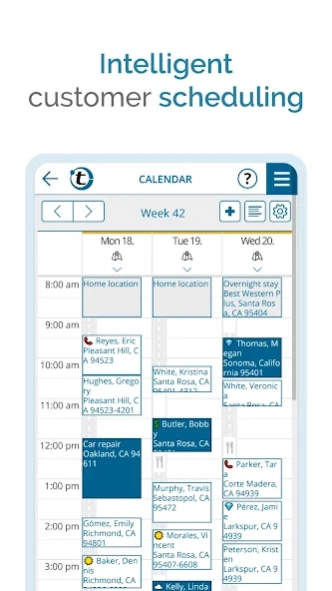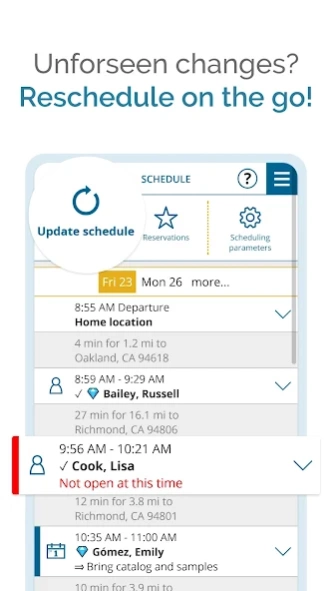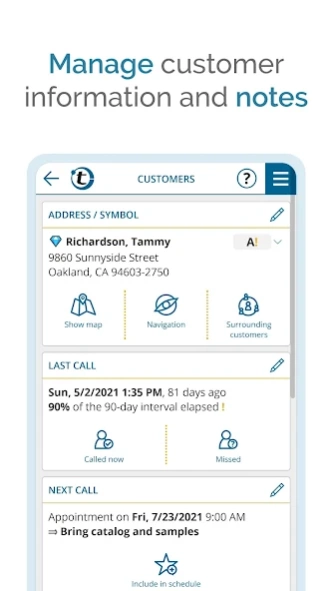portatour® Sales Route Planner 1.13.12
Free Version
Publisher Description
portatour® Sales Route Planner - portatour® route-planning for field force. Fewer miles. More customer visits.
portatour® is your personal sales route planner . Generate optimized routes at the push of a button to drive 15% fewer miles while visiting up to 25% more customers.
Suitable for independent sales representatives and companies of all sizes. Used successfully by thousands around the world - Samsung, Haleon, and the Würth Group are just a few of the satisfied portatour® users.
Import up to 3000 customers directly from your Android address book or Excel spreadsheet and start planning routes.
Note: portatour® is a web application and requires an active data connection. Your data is synchronized with the portatour® cloud - you can also access portatour® Route Planner from your PC, Mac, notebook, tablet and smartphone.
Install the app and get started with a free 30-day trial with full functionality. Learn more at www.portatour.com .
Whether you want to visit more customers, increase your revenue, or save miles: portatour® is the right companion to reach your goals!
About portatour® Sales Route Planner
portatour® Sales Route Planner is a free app for Android published in the Geography list of apps, part of Education.
The company that develops portatour® Sales Route Planner is impactit GmbH. The latest version released by its developer is 1.13.12.
To install portatour® Sales Route Planner on your Android device, just click the green Continue To App button above to start the installation process. The app is listed on our website since 2023-08-28 and was downloaded 4 times. We have already checked if the download link is safe, however for your own protection we recommend that you scan the downloaded app with your antivirus. Your antivirus may detect the portatour® Sales Route Planner as malware as malware if the download link to com.portatour.android is broken.
How to install portatour® Sales Route Planner on your Android device:
- Click on the Continue To App button on our website. This will redirect you to Google Play.
- Once the portatour® Sales Route Planner is shown in the Google Play listing of your Android device, you can start its download and installation. Tap on the Install button located below the search bar and to the right of the app icon.
- A pop-up window with the permissions required by portatour® Sales Route Planner will be shown. Click on Accept to continue the process.
- portatour® Sales Route Planner will be downloaded onto your device, displaying a progress. Once the download completes, the installation will start and you'll get a notification after the installation is finished.